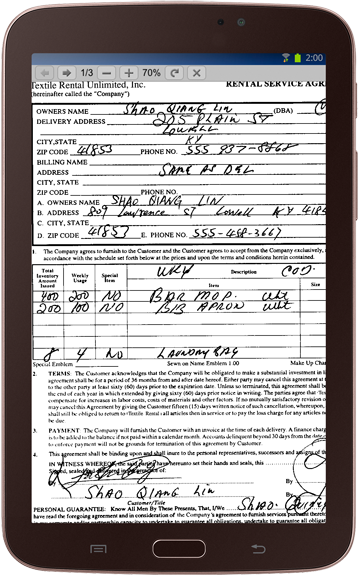
VTU Home
Your document image archive is now accessible to all of your users, including mobile users. Compare VTU and VTJ browser compatibility.
Compatible
- Android smart phones and tablets
- Apple iOS devices: iPhone, iPod, iPad
- Windows, Macintosh and Linux computers: Chrome, Internet Explorer, Firefox, Safari, Opera
- Complies with HTML5 standards
Simple User Experience
-
 Server controlled image access, database integration API
Use your app, webapp or web page to locate information for your users, and then offer a button
that will place the related document in VTU on top of your page. When the user taps the close
button, he is returned to your page. Or open both your screen and the VTU screen side-by-side
to show both data and images.
Server controlled image access, database integration API
Use your app, webapp or web page to locate information for your users, and then offer a button
that will place the related document in VTU on top of your page. When the user taps the close
button, he is returned to your page. Or open both your screen and the VTU screen side-by-side
to show both data and images.
-
 Pan, zoom, rotate, page navigation, thumbnails
Thumnails provide a great way to navigate through a document on larger screens where they don't
impinge on the space for your images.
Mobile users can save the valuable screen real estate by just using the next and previous page buttons
to navigate through the document. In both cases,
VTU supports either a multipage document, or a collection of single-page documents on the server.
Pan, zoom, rotate, page navigation, thumbnails
Thumnails provide a great way to navigate through a document on larger screens where they don't
impinge on the space for your images.
Mobile users can save the valuable screen real estate by just using the next and previous page buttons
to navigate through the document. In both cases,
VTU supports either a multipage document, or a collection of single-page documents on the server.
-
 Markup annotations
Markup includes the ability for the user to draw on the document and send the markup back to your
server. Six types of annotations are supported:
freehand line, straight line, highlight (translucent rectangle),
rectangle (hollow outline) , typed text, and text notes.
Both the Acordex and Wang/Global360 formats are supported.
Markup is available on Level 3 or higher licenses.
Markup annotations
Markup includes the ability for the user to draw on the document and send the markup back to your
server. Six types of annotations are supported:
freehand line, straight line, highlight (translucent rectangle),
rectangle (hollow outline) , typed text, and text notes.
Both the Acordex and Wang/Global360 formats are supported.
Markup is available on Level 3 or higher licenses.
-
 Save and print at full image resolution (not just a browser print)
VTU sends your document's original high resolution image to the printer when your user taps the Print
button. This avoids the low quality, screen-resolution print that browsers would produce.
Save and print at full image resolution (not just a browser print)
VTU sends your document's original high resolution image to the printer when your user taps the Print
button. This avoids the low quality, screen-resolution print that browsers would produce.
Flexible
- Pre-load images that are available when your users are out of cell-data coverage
- Save cell-data costs by re-display previously viewed documents without going back to the server
- Optionally check for updates if your documents change frequently
- Disable all local storage of document images for senitive or private documents, such as health related
Responsive Team
Talk to the guys who write the code. Speak with a business person about your specific needs. We are glad to hear from you!